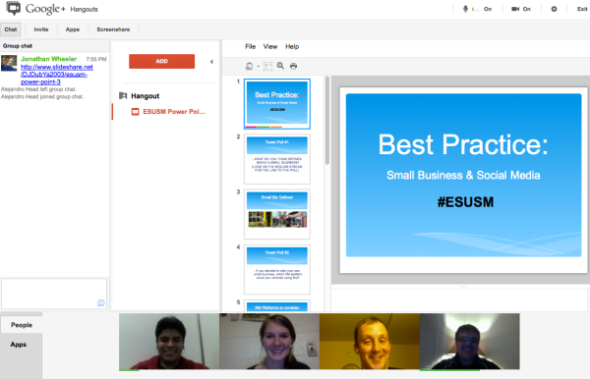It seems crazy that another semester is coming to a close here at Syracuse University. As I look down the list of everything we have accomplished in #NewhouseSM4 this semester, it really is crazy how many different social media platforms we have come across. Just to name a few: Twitter, LinkedIn, Google+, Facebook, Pearltrees, and Pinterest barely cover the multitude of platforms I have used this semester. Here’s some reflections from this semester:

Social Media icon set from http://ow.ly/at2pX
Favorite Social Media Platform: HootSuite/Twitter
Why? Before this semester, I mainly used Twitter on a personal level, tweeting about sports and the daily happenings in my life to my friends. I made a new professional Twitter for this class and immediately started to use Hootsuite. At first, I was skeptical of Hootsuite, but I can safely say that I prefer it to going to the Twitter website.
Least Favorite SM Platform: Google+
Why? Ok, so I know I’m not unique in disliking Google+ because a lot of people do. The big reason I didn’t like it was that I could not connect my Google+ profile to my Hootsuite account, making it a burden to move to and from Hootsuite when I wanted to post content. I did really like Google+ hangouts though, which is a plus.
Most Annoying Social Media Platform: Pearltrees
Why? I think it’s a work in process and has the chance to be one of the best curation tools on the Internet, but I just found it annoying and slow when using it at times. I also don’t like how any random user can change around your Pearltree without that user’s consent.
Favorite #NewhouseSM4 Speaker: Megan Gebhart (@megangebhart)
Why? My favorite speaker was Megan Gebhart, a Michigan State alum and creator of 52 Cups of Coffee. The reason she is my favorite speaker is because she told us great stories, and after class ended I was still looking to read more of her accounts of 52 Cups of Coffee.
At the beginning of the semester, I never thought I would have learned this much about social media. Honestly, I wasn’t even aware that there was this much to learn about. I’m looking forward to staying in tune with the ever changing world that is social media.